For those of you who were not able to register and view the program live, here's your chance to catch up on what you missed.
Link to the recording
In this webinar for librarians and other information professionals Marie Collins from the National Library of Medicine demonstrates the new, modern PubMed. This webinar was held on Friday, September 20th, 2019. Key points from the webinar are below. Common questions and answers from all of the five offerings of this webinar are available. See also the transcript.
Key Points:
- The new PubMed is currently available for testing at PubMed Labs.
- The new PubMed is richly featured, including Advanced Search, Search details, Search history, filters, My NCBI, links from MeSH, and more. Try it out!
- NLM will officially announce the new PubMed in October. The new PubMed will be the default system in early 2020.
- Once the new PubMed system is the default, all links to PubMed will be redirected and run in the new system. This includes searches from the MeSH Database, the NLM Catalog, Clinical Queries, the Single Citation Matcher, and the Batch Citation Matcher.
- Our legacy PubMed system will be available for some months following the launch.
- The new PubMed boasts some great new display, navigation and output features in a truly responsive design that facilitates mobile access, including to the full text when available from the publisher, PMC or your library (via Outside Tool).
- Best search practices are the same as with the legacy system:
- To find articles by topic, enter your words or phrases into the search box without quotation marks or fancy syntax (e.g., treatment incidental adenocarcinoma). Let PubMed’s term mapping and always-improving retrieval algorithms do the work for you. Your best matches will be at the top of your results.
- To find articles by citation, enter the citation elements you have (author, title words, journal, volume, year, etc.) and let PubMed’s citation sensor find the article for you (e.g., neale science 2019).
- To find articles by author, search the author’s last name and initials (e.g., fagerness j).
- To find articles by journal, use the complete journal title, ISSN or title abbreviation (e.g., lancet oncol).
- Improvements to retrieval include enhanced synonymy, addition of plural forms, better British/American translations, and unlimited truncation. Try your searches in PubMed Labs now.
- PubMed will be continually improved over time, informed by usage and your feedback.
[Re-posted from The National Library of Medicine's Training Resources.]
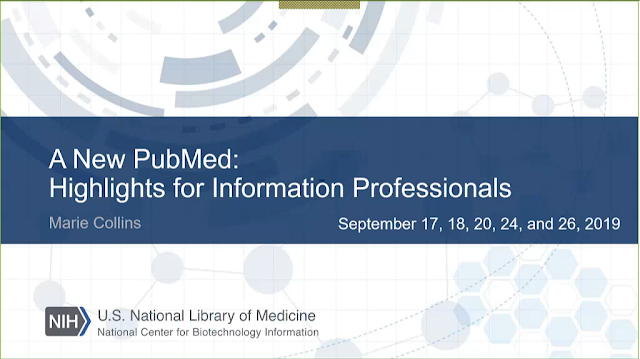
No comments:
Post a Comment